Notice Email Crafting Clear and Concise : A Guide for Effective Communication




Notice Email Crafting Clear and Concise : A Guide for Effective Communication
Effective communication is essential in any organization, and notice emails are a crucial part of that process. Crafting a clear and concise notice email can significantly impact how the message is received and acted upon. This guide will provide you with the tools and techniques needed to create effective notice emails that are both informative and easily understood.
Notice Email:Understanding the Purpose of Notice Emails
Notice emails are used to inform recipients about important updates, changes, or actions required. Their purpose is to ensure that relevant information is communicated clearly and promptly. Understanding this purpose helps in framing the message in a way that aligns with the recipient’s needs and expectations.
When drafting a notice email, it’s crucial to keep in mind the nature of the information being conveyed. Whether it’s an announcement about a meeting, a policy change, or a deadline reminder, the message should be direct and purposeful. The key is to convey the essential information without unnecessary details that could detract from the main point.
Notice Email:Structuring Your Notice Email
A well-structured notice email typically follows a clear format that helps recipients quickly understand the message. Here’s a recommended structure for your email:
Subject Line: The subject line should be specific and informative. It sets the tone for the email and gives recipients an idea of what to expect. For example, “Reminder: Project Deadline Approaching” is more effective than simply “Reminder”.
Greeting: Use a professional and appropriate greeting. For formal notices, “Dear [Recipient’s Name/Title]” works well, while more informal settings might use “Hello [Recipient’s Name]”.
Introduction: Start with a brief introduction that states the purpose of the email. This section should be concise and to the point. For instance, “I am writing to inform you of an important update regarding the upcoming team meeting.”
Body: The body of the email should contain the main information. Present the details in a logical order and use bullet points or numbered lists if there are multiple items to cover. Make sure to include all necessary information, such as dates, times, locations, and any required actions.
Call to Action: Clearly specify any actions that recipients need to take. Use straightforward language to ensure there is no confusion about what is expected. For example, “Please confirm your attendance by replying to this email by Friday.”
Closing: End with a polite closing statement. Express appreciation for the recipient’s attention and provide contact information for any follow-up questions. A simple “Thank you for your attention” followed by “Best regards” is often sufficient.
Signature: Include a professional signature with your name, title, and contact details. This adds credibility and allows recipients to reach out if they need further clarification.
Notice Email:Tips for Crafting Effective Notice Emails
Be Concise: Aim for brevity while ensuring that all essential information is included. Avoid long paragraphs and unnecessary details that may dilute the message.
Use Clear Language: Avoid jargon or complex language that might confuse the recipient. Use plain and straightforward language to convey your message clearly.
Be Specific: Provide specific details related to the notice. For example, instead of saying “the meeting will be held soon,” state the exact date and time.
Check for Accuracy: Ensure that all information provided in the email is accurate and up-to-date. Double-check dates, times, and other details to prevent misunderstandings.
Proofread: Always proofread your email before sending it. Check for spelling and grammatical errors, and ensure that the message is clear and coherent.
Consider Timing: Send notice emails with sufficient lead time to allow recipients to take necessary actions. Avoid sending notices at the last minute unless absolutely necessary.
Notice Email:Common Mistakes to Avoid
Overloading with Information: Providing too much information can overwhelm the recipient. Stick to the key points and provide additional details only if necessary.
Lack of Clear Instructions: If your notice requires action from the recipient, be clear about what needs to be done. Ambiguous instructions can lead to confusion and inaction.
🔔🔔🔔【AOTsend Email API】:AOTsend is a Managed Email Service for sending transactional emails. Support Email Types: reminders, authentication, confirmations, notifications, verification codes, invoices, password resets, account activations, billing statements, two-factor authentication (2FA), and one-time passwords (OTP) emails, etc. $0.28 per 1000 Emails. 99% Delivery, 98% Inbox Rate.
🔔🔔🔔
You might be interested in:
Why did we start the AOTsend project, Brand Story?
What is a Managed Email API, How it Works?
Best 25+ Email Marketing Platforms (Authority,Keywords&Traffic Comparison)
Best 24+ Email Marketing Service (Price, Pros&Cons Comparison)
Email APIs vs SMTP: How they Works, Any Difference?
Neglecting the Subject Line: A vague or generic subject line can lead to your email being overlooked. Make sure the subject line accurately reflects the content of the email.
Ignoring the Audience: Tailor your message to the specific audience. Consider their needs and expectations to ensure that the email is relevant and effective.
Forgetting Follow-Up: If the notice requires a response or action, follow up if necessary. This helps ensure that the message has been received and acted upon.
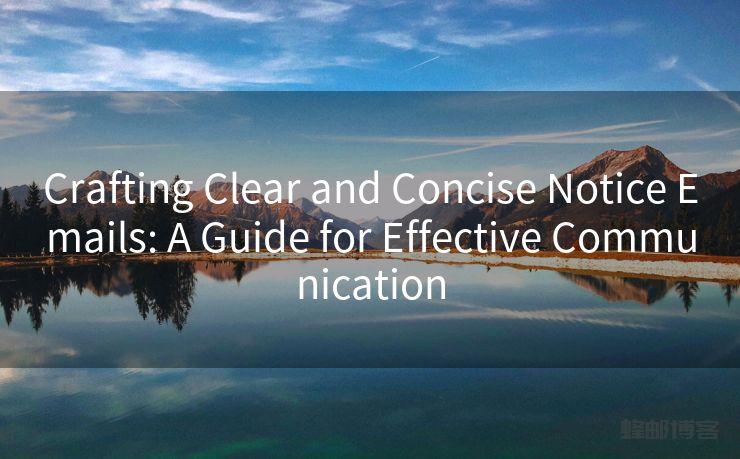
Notice Email:Conclusion
Crafting clear and concise notice emails is an essential skill for effective communication in any professional setting. By understanding the purpose of the notice, structuring your email appropriately, and following best practices, you can ensure that your messages are both informative and actionable. Remember to keep your emails concise, clear, and specific to enhance their effectiveness and ensure that your communication achieves its intended purpose.




Scan the QR code to access on your mobile device.
Copyright notice: This article is published by AotSend. Reproduction requires attribution.
Article Link:https://www.mailwot.com/p8.html



